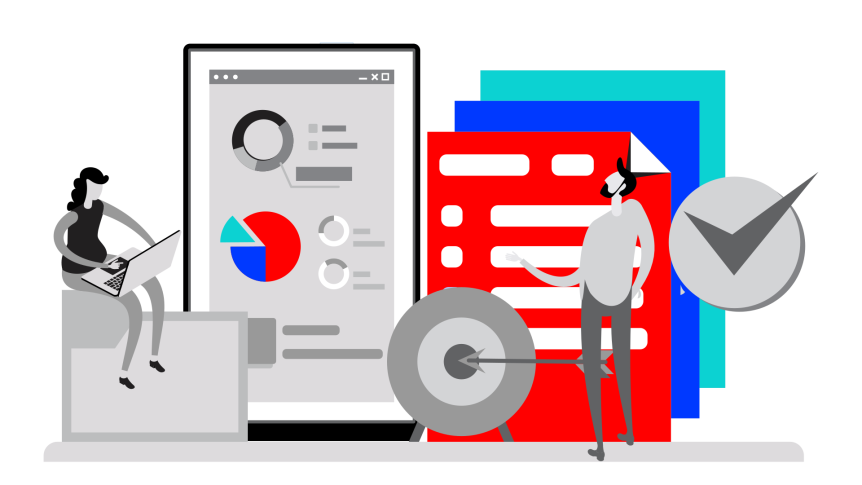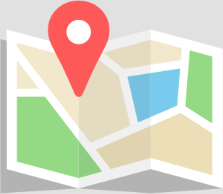A picture is worth a thousand words, but have you ever thought to include one in your tender response? Graphics, organisational charts, callouts, and tables are just some examples of visuals. Use of colour, font, font size and templates are also important visual considerations when formatting your tender response. These elements, when used correctly, can help make your tender submission even more persuasive and your product or service more appealing to the buyer.
The evaluator’s focus should be on your solution; they shouldn’t be distracted by the organisation of your document. So, how do you effectively use visuals in your tender response?
The fundamentals
- Keep your visuals simple. Focus on one main idea per graphic or image.
- Avoid abstract visuals. The evaluator shouldn’t have to decipher the meaning of your image.
- Introduce your visual in the text beforehand.
- Use visuals that support your message. They must have a clear connection to the text and the section you have put them in.
- Make sure your visual is the right way up and fits within the margins of the page.
- Your visual must be readable. If it is too large, try attaching it as an appendix to your submission rather than squeezing it in to the main body of your text.
- If there is no space for visuals in the buyer’s formal template, include your diagrams and images as attachments or appendices to the submission. Reference the attachment in the appropriate section of the text, for example, “See Appendix A”.
Types of visuals
Graphs
Graphs can be used to demonstrate trends and correlations and can highlight the benefit of your solution over others.
Photos
Photos of products work as physical proof of your product or service and can provide details that might otherwise be too hard to describe with words.
If using photos, use resolutions that are appropriate for the finished product. Blurry or poor-quality images do not suggest professionalism and will take away from the overall presentation of your submission.
Tables
Tables can emphasise number differences or provide a space to write summary statements alongside specification items.
Side-by-side comparisons in a table are a great way to highlight the benefits of your solution. Try making a comparison between the current product vs. the proposed solution, or a complex product vs. your simplified proposal.
Flow charts
Flow charts can help reduce the presence of dense blocks of text and excessive bullet points, all while representing your approach in an easy-to-read manner.
Action captions
Action captions form part of the description of your visual element. Every image or table should be labelled as “Image 1” or “Table 1”, with sequential numbering throughout the document. You can also give the visual a brief title. The action caption then explains the image and how it works as part of your overall solution.
For example, an action caption for a diagram might look like this:
Figure A: Proven Organisational Structure. Our project team will be structured as shown and is based on a successful approach we have applied to previous projects. The team is managed by a single onsite project manager, John Smith, who will lead five direct reporters to deliver the project.
Not only does this example describe the diagram, but it comments on the overall solution by linking resources and credentials. The use of a diagram reduces the need for you to discuss the team’s structure while the action caption clarifies the purpose of the visual element.
Review
As part of your review, have someone who is not involved in the tender process double check your visual elements. Are the visuals easy to understand? Do they support what has been said in the text? Have them check your action captions: are they accurate and concise? If you have to explain the message and the purpose of your visual, you might need to reconsider how the information is represented.
Summary
Whether you use graphs, photos, tables or flow charts, your visuals need to have a clear connection to your document’s text. Keep the visual elements simple and easy to read, and if there is no space for them in the template, don’t squeeze them in! Attach your images as an appendix, with clear labels and action captions to support the purpose of the visual. Always have a fresh set of eyes review your submission; if they can’t understand the visuals, the evaluator will most likely struggle to understand them as well.
Now that you know how to effectively use visuals in your tender response, it’s time to start bidding. Let TenderSearch find recent and relevant tendering opportunities for your business, so you can focus on submitting that winning solution. For more information, contact us today!
Enjoyed this article?
Take the next step and get personalised tender alerts with TenderSearch.
Get Started